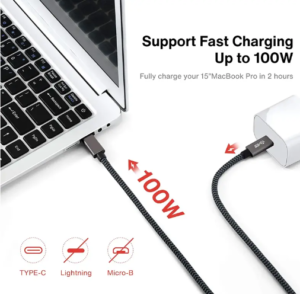
USB4 Cable Specifications: The Future of High-Speed Connectivity
Introduction As technology continues to evolve, the demand for faster, more efficient connectivity solutions has become critical for businesses and
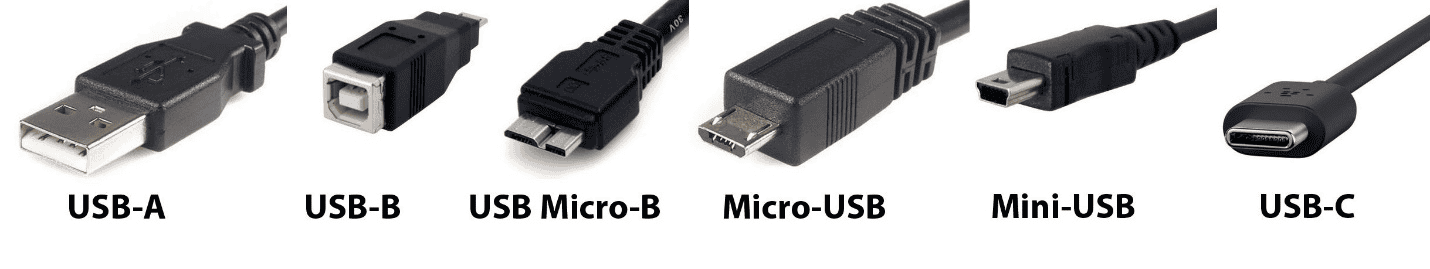 USB connectors are helpful whenever we need to transfer data or video across devices. They have been an asset in the tech world since their development in 1991. USBs come in different connection types for use with varying ports of the device. In this post, you will find information on the types of USB connectors and their features.
USB connectors are helpful whenever we need to transfer data or video across devices. They have been an asset in the tech world since their development in 1991. USBs come in different connection types for use with varying ports of the device. In this post, you will find information on the types of USB connectors and their features.
There are three types of USB connectors. These are USB A, USB B, and USB C. These connectors make connections in devices across all USB standards. The USB standard versions are what define the features a USB connector can support. These standards include USB 1.0, USB 2.0, USB 3.0, and USB 4.0.
Knowledge about USB connectors helps choose connectors for your devices. If you miss selecting the suitable connector, you may encounter disappointments. The connector may fail to function on your devices or offer low speeds. The information shared below will help you pick a suitable USB connector.
This image shows the physical appearance of the USB connectors. You can generally identify what type a connector is by looking at its pin at the end. I mentioned three broad types of USB connectors earlier above. Note that within these general types, there are also sub-type connectors. For example, the USB B has Micro-USB and Mini-USB. See more discussions about these connectors further below.
A USB A connector is flat, has a rectangular shape and fits in one way. It is easy to recognize a USB A connector. It is a widespread connector that is common in many devices. Yet, no USB cable has the USB A connector at either end. This arrangement could be more disastrous than being helpful. Trying to connect two computers using this arrangement may damage the computers. USB A is a standard connector, and All USB standard versions can use it to make connections. Most USB cables have the USB A connector at one end for plugging into a computer or any device with a USB port. It is a suitable plug that connects a host device to another device that supports USB.
The original USB B connector has a shape that is almost square at one end. Its primary use was to connect printing devices and external hard drives to computers. Later, further developments introduced two more variations of the USB B connector. These are the Mini-USB and Micro USB.
The Mini-USB connector is a smaller connection type than the original USB B connector. Its main uses are portable devices such as MP3 players, digital cameras, and some cell phones. Currently, the Mini-USB is not used as much as before. The Micro-USB connector replaced it instead.
The Micro-USB is one of the most popular connector types used on portable devices. It is a tiny connector for use with smaller devices such as android phones and Bluetooth devices. These devices use the Micro-USB as their standard charging port.
The USB C connector is the newest connection type. There is a steady wave of adoption for this type of connector among device manufacturers. It was an innovation to support devices with a smaller, thinner, and lighter form factor. The USB C connector is also capable of use with laptops. Many new laptops opt for the USB C connector as their main port for video, data transfer, and charging.
When dealing with tech equipment, it is essential to know about their compatibility. At times, you may have to connect devices that have different standards. If you choose a connector without checking its compatibility, it may not be beneficial.
For connectors, the first step is making sure you have the correct port for a specific connector type. All the connectors mentioned in this post have a different physical shape. For example, a USB A connector will only fit into a USB A port on your devices. You cannot connect it to a Type B port. The same is true for USB B and USB C connectors. They will not fit into a different port but only into their own. Ensure you check your port type when you order a connector for your device to make sure you are buying a useful one.
Thunderbolt was the first to introduce super-fast transfer speeds of 40Gbps. There have been efforts to make USB devices and Thunderbolt devices compatible. This became possible by using a standard connector type, the USB C connector. Now, you can connect your Thunderbolt devices to USB devices that support the USB C connector. A thunderbolt-USB 3 connection will offer you a max speed of 20Gbps. A Thunderbolt-USB 4 connection will see the rate rise to 40Gbps.
The speed of a connector depends on the USB standards used to manufacture it. Each version of the USB standards offers different transfer speeds. These speeds are the fastest that a USB connector can support for that standard. USB A and the original USB B connectors were initially used for USB 1.0 standard connections. This standard supports a max speed of 12Mbps.
The USB 2.0 standard supports speeds of up to 480Mbps. The connectors used in this standard are USB A and USB B connectors. This includes variations such as the USB-Mini and USB-Micro. USB A and USB B connectors are also used for USB 3.2 Gen 1 standards. In this case, the max speeds they can offer between your devices is 5Mbps. When used in USB 3.2 Gen 2 devices, the rate increases to 10Gbps. The USB C connector is also proper when connecting devices with the USB 3.2 Gen 2 standards. In that case, it supports a speed of up to 10Gbps.
USB 3.2 Gen 2×2 ups the speed to 20Gbps. Here, the main connector used is the USB C connector. Further advancements have also seen the development of the super-fast USB 4 standards. This standard uses the USB C connection and supports a speed of up to 40Gbps.
We need connectors to transfer data, video and share network connections between devices. Without connectors, each device would be standalone. This eliminates the flexibility and convenience we have today. USB connectors are a valuable part of the tech world. Now you know which ones will serve your needs.
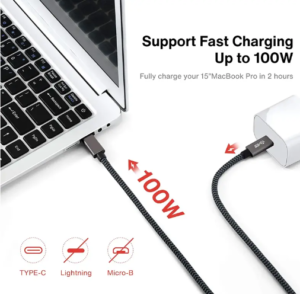
Introduction As technology continues to evolve, the demand for faster, more efficient connectivity solutions has become critical for businesses and

Understanding the Evolution of USB Connectors In today’s technology-driven world, USB (Universal Serial Bus) connectors are an integral part of
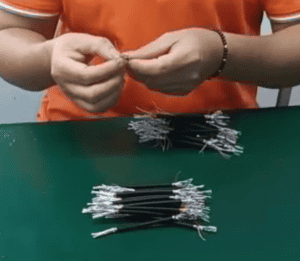
At EDOM Electronics, we take pride in our meticulous approach to manufacturing high-quality USB C to C cables. Today, we’re
WhatsApp us
