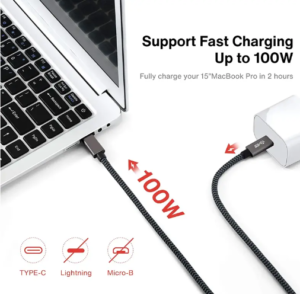
USB4 Cable Specifications: The Future of High-Speed Connectivity
Introduction As technology continues to evolve, the demand for faster, more efficient connectivity solutions has become critical for businesses and
The HDMI cable is a relatively new type of cable which can transmit both video and audio signals. Its use has grown in recent years as HDTVs, Blu-ray players, apple tv boxes, and other HD-compatible devices have become more mainstream. The HDMI cable comes in many different varieties with varying levels of quality with some being better than others in specific applications. This post will go into detail about the HDMI cables to help you decide which one might be the best for your needs.
The HDMI cable is an abbreviation for High Definition Multimedia Interface. It is a type of cord used to transmit both audio and video signals. HDMI cables can be used with devices such as HDTVs, Blu-ray players, apple tv boxes, and many other high-quality components that allow for the transmission of these types of signals.
The HDMI cable transmits data between two compatible devices allowing them to share audiovisual information in real-time. For example, this allows you to use your TV remote control on an HD device or connect your laptop directly to your television screen without using any additional cords or connectors. HDMI cables transmit a digital signal which does not degrade over long distances.
The HDMI cables work by using a technology called DVI (Digital Visual Interface). This type of interface was created to provide a high-quality digital signal between devices. The HDMI cable uses 19 pins in order to send and receive the audio and visual signals between devices.
The HDMI cable can be used to connect a number of devices together, including the following:
– Televisions
– DVD players
– Blue ray players
– Game consoles (PlayStation, Xbox)
– Apple TV boxes
– Laptops/Computers
– Cable and Satellite boxes
There are many different types of HDMI cables on the market. The type you need for your specific device will depend on the capabilities and specifications of that device. Some HDMI cables are better than others depending on how you plan to use them. Generally, there are three main categories of HDMI cables:

A Standard HDMI cable is the most common type of HDMI cable. It can be used to connect devices such as TVs, DVD players, and Blu-ray players to each other or to a computer. Standard HDMI cables come in different lengths, and they are also available in different colors. They are also the most affordable and popular type of HDMI cables.

High-speed HDMI cables are specially designed to handle the demands of high-definition video and audio. These cables transmit digital signals without any loss of quality, making them perfect for connecting your HD devices. There are three main types of high-speed HDMI cables: high speed standard, high speed with Ethernet, and high speed premium.

An ultra-high-speed HDMI cable is specifically designed to handle the demands of 4K and 8K video. It supports resolutions of up to 4096 x 2160 at 60 Hz and can handle bandwidths of up to 18 Gbps. This makes it perfect for connecting 4K and 8K TVs, gaming consoles, and other devices.
The type of HDMI cable you need depends on the devices you’re connecting and the bandwidth you need. For example, if you’re connecting a laptop to a TV, you can use a standard or high-speed cable. If you’re connecting a 4K TV to a computer, you’ll need an ultra-high-speed cable.
There are many other sub-categories of HDMI cables with each having its own specific features and benefits. Some may be better than others in certain applications so it’s important that you understand the differences before making a purchase. Below is a further breakdown of some of the most common HDMI cables that are sold in the market:
This HDMI cable is the most common and allows for a high-quality audiovisual signal to be transmitted. It also has additional HDMI ethernet channel that allows you to connect your device directly into your modem via the HDMI port on both devices. This can mean faster internet speeds depending on what type of connection that you have.
Using the HDMI with ethernet cable means you don’t need any extra wires for an internet connection. The networking capabilities are built right in. This saves space and makes it very popular among those looking to save space and money.
This HDMI cable is especially used where multiple components are being controlled by one device. It also has the ability to transmit DTS HD master audio to your sound system or Blu-ray player. With this HDMI cord, you can use just one device (the TV) as the central hub for your electronic devices and then connect all of them into that single HDMI port such as on your television screen. The main benefit here is you’re only going to use a single remote to control all the connected devices instead of many different ones.
This HDMI cord similar to the HDMI with ARC. It allows a single device to control all other devices that are connected to it through the HDMI port. For example, if you have an HDTV and a Blu-ray player both plugged into the same HDMI port on your TV, using this type of HDMI cord would allow you to use just one remote to control them both.
The most common uses of HDMI cables is to connect an external device such as a television or computer monitor directly to another electronic device. Apart from this, there are many other uses for HDMI cables. Here are just a few examples:
– Connecting gaming consoles
– Transferring data between devices
– Video conferencing with equipment that supports HDMI output
– Streaming visual media from one device to another without using Wi-Fi or Bluetooth connectivity options
HDMI cables come in a variety of lengths, from short cables that are just a few inches long to very long cables that are over 100 feet long. When choosing an HDMI cable, make sure you get the right length for your needs.
There are different connector types used on HDMI cables. The most common type is the standard connector, but there are also mini connectors and micro connectors. If you don’t get the connector right, you may buy an HDMI cable that is not useful to you. So make sure you get it right!
Below is an overview of the HDMI connector types:

The standard connector is the most common type and it’s what you will find on most devices. It has a 19-pin shape and is about 0.75 inches wide.

Mini HDMI connectors are smaller than the standard connector and have an 11-pin shape. They are about 0.50 inches wide and are typically used to connect devices such as digital cameras or a laptop to a TV.

Micro connectors are even smaller than mini connectors and have a five-pin shape. They are only about 0.25 inches wide. HDMI with micro connectors are designed specifically for portable devices such as digital smartphones, and tablets. They are usually very small and compact; which makes them perfect for travel.
There are so many different types of electronic devices out there today with even more being created each year. This means there are different connections that a HDMI cable can make. Below is a breakdown of popular connection types:

The most common type of HDMIs are used simply to connect two devices together in order for one device’s HDMI port to act as a pass-through which allows both devices to access each other i.e. gaming consoles and TVs!

This type of HDMI cord is used mostly for connecting laptops to monitors or projectors. This HDMI connection is preferred because it provides a much clearer picture than what can be achieved with the traditional VGA cable.

This type of HDMI connection is used when you want to connect an audio/visual device, such as a DVD player, game console, or camcorder, to your HDTV. It is popularly used in home entertainment systems.

This connection is useful when connecting to a USB device such as a webcam or printer, to your HDMI-enabled TV or computer. It’s also helpful for charging USB devices that don’t have their own power cords!
When choosing an HDMI cable, there are a few things you need to keep in mind. Here are some of them:
The most important factor is the type of device you’re connecting with the HDMI cable. For example, if you’re connecting a laptop to a TV, you’ll need a different HDMI cable from the one you will use to connect your gaming console to a TV.
Another thing to consider is the length of the HDMI cable. If the devices you want to connect will be sitting close to each other, then a short HDMI cable will work just fine. However, if the device will be placed far apart, you’ll need a longer HDMI cable.
Lastly, think about the kind of activities you intend to do with the HDMI cable. If you’re going to be using it for an internet connection, then you may want to invest in an HDMI cable with Ethernet capabilities. For fasts speeds you can choose between premium high speed HDMI cables and ultra high speed HDMI cables. Whichever suits your needs the best.
HDMI cables can be classified as passive or active depending on how they transmit signals. Their working mechanisms are different as described below:
Passive HDMI cables don’t require any power in order to work. They are the most common type of HDMI cables and are easy to use. However, they are limited in terms of the distance that they can be run.
Active HDMI cables require power to work. They can transmit signals over longer distances than passive HDMI cables. However, they are more complicated to use and can be more expensive.
If you’re looking to get the most out of your HDMI cable, follow these tips:
– Make sure that both your devices (the source and the destination) are HDMI-certified.
– Use high-quality cables. Cheap cables can cause signal loss and image degradation.
– Keep your cables organized and untangled. This will help to reduce signal loss.
– If you’re using an HDMI switch, make sure that it is of good quality and certified as well.
The main benefit of the HDMI cable, which makes it a popular choice for many people is that it provides a high-quality signal which can be appreciated by those who demand superior picture and sound quality. It also eliminates the need for multiple cords and connectors.
When installing an HDMI cable, it is important to make sure that the type of HDMI cable matches the type of port on the device that you are trying to connect it to. For example, if you are trying to connect a standard or Type A HDMI cable to a mini HDMI port, the connection will not work because the two ports have different sizes.
If you are unsure about which type of HDMI version you need, consult your device’s user manual or contact the manufacturer of your device for more information.
Once you get the appropriate cable for your HDMI ports, the first step is to make sure that the cable is properly connected to the devices. One end of the cable should be inserted into the HDMI port on the device while the other end should be connected to the TV or another display device.
To summarize, HDMI cables are a great way to connect your HDTV, Blu-ray player, as well as other components. We hope this post will be useful when choosing an HDMI cable for your device. Reputable HDMI cable suppliers will also be willing to provide more helpful information about HDMI cables. A good place to source your HDMI cables is from a reliable cable supplier in China such as Edom Electronics. With them, you will enjoy a wide range of HDMI products at competitive prices. It will be easy finding what you need here – whether standard or customized. If you also want expert advice tailored to your specific needs their team will be ready to assist.
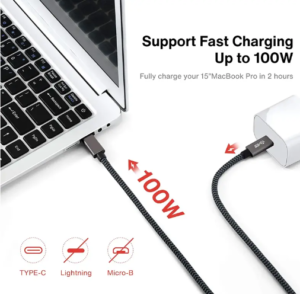
Introduction As technology continues to evolve, the demand for faster, more efficient connectivity solutions has become critical for businesses and

Understanding the Evolution of USB Connectors In today’s technology-driven world, USB (Universal Serial Bus) connectors are an integral part of
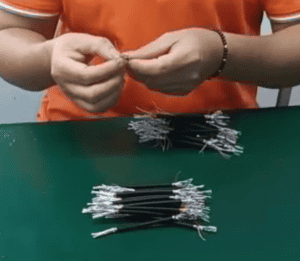
At EDOM Electronics, we take pride in our meticulous approach to manufacturing high-quality USB C to C cables. Today, we’re
WhatsApp us
