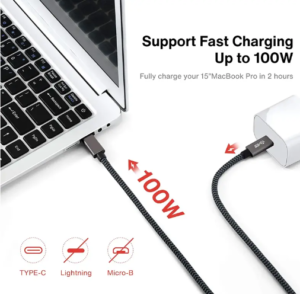
USB4 Cable Specifications: The Future of High-Speed Connectivity
Introduction As technology continues to evolve, the demand for faster, more efficient connectivity solutions has become critical for businesses and
The USB (Universal Serial Bus) Type C is a 21st-century technology that offers several features and benefits to end-users, as well as manufacturers. It is the latest standard for USB cables connections. The standard was announced by the USB Implementers Forum (USB IF), which oversees all changes and improvements to the Universal Serial Bus standard family.
As with many new technologies, USB Type C has generated a lot of excitement among consumers. Additionally, due to its high power delivery capability (up to 100 watts according to some sources) it is also generating considerable interest from manufacturers of laptops and mobile devices. So what exactly is USB Type C? And who can benefit from this type of connector? To answer these questions, it’s important to first understand the context of its development.

When Apple released the 12-inch MacBook – their lightest and thinnest laptop yet, with only one port for charging and connecting accessories – many people had strong opinions about this unusual design decision. There were definitely some growing pains, but more than a year after the MacBook’s release, it appears that Apple had a vision for future laptops. They knew that an all-in-one port was going to be a better option in a few years’ time, as new technologies advance. It turns out that Apple was right.
USB C connectors are the next generation of USB connectors that offer a number of advantages over their predecessors. Some of its key features include:

Unlike older USB standards, there is no need to worry about orientation when connecting your device; you do not need to flip it over or try different angles since the connector design makes it easy for you to plug in even if you are operating under low visibility or poor lighting conditions.

USB Type C is capable of transferring data at speeds of up to 10Gbps, which means you can transfer an entire HD movie in less than 3 seconds. You can also use it with DisplayPort devices and USB 3.1 peripherals.

The USB power delivery is used on the USB C cables is an improved power delivery system that can deliver up to 100 watts of power. This makes it extremely useful for manufacturers who are looking to reduce the number of cables needed to charge their devices. Manufacturers can now unify all of their charging ports with this one single technology, making them safer and easier to use.
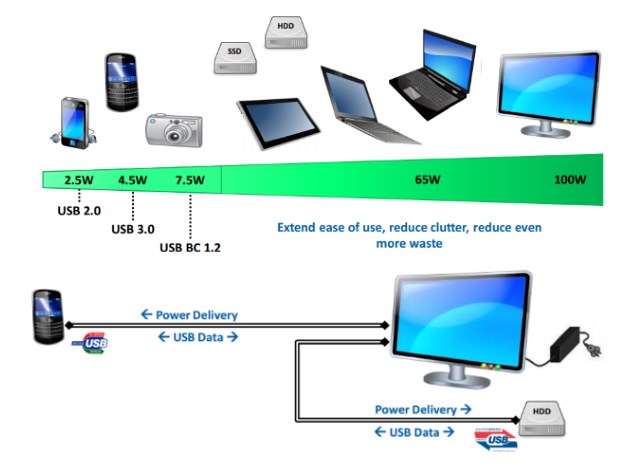
The main reason people are so excited about USB Type C connectors and cables is that they allow users to utilize several devices conveniently. For example, if you have an Ultrabook laptop and need to connect a monitor for extra screen space, all you would need is a single cable – similar to Apple’s Thunderbolt 3 solution. In addition, if your laptop does not support wireless connectivity for Bluetooth or Wi-Fi, then simply connecting it via USB will provide the necessary features.
In contrast, consider a laptop with multiple USB Type-A ports. In this case, you would need a separate cable for each accessory, such as a wired keyboard and mouse or an external hard drive. This can be cumbersome and messy if you have many different peripherals connected to your PC.
Another benefit of USB Type C is that it can send power in both directions, allowing users to deliver up to 100 watts of power depending on the device’s needs. This is an incredible advantage over other standards like Micro-USB, which typically provides around 5 watts by comparison.
One of the most significant benefits of USB Type C is that it allows manufacturers to create smaller devices by eliminating the need for other ports, such as HDMI and VGA. This is because DisplayPort will be available via the USB bus itself. Not only does this save space on laptops and UltraBooks, but it also reduces production costs as well as waste.
Another advantage is that due to its slim design, this type of connector can be used in a variety of mobile devices. For instance, many people have been waiting for a phone with a truly all-inclusive port so they do not have to deal with several different cables. With USB Type C technology, a single wire can provide power, data transfer, audio input/output, and video output capabilities.
This port is also designed to support scalable power charging. USB Type C devices are becoming increasingly powerful, so this advancement will ensure that they can handle even more current without overheating or damaging the device.

USB Type C is not just one type of connection, but rather a new standard that encompasses several different types of connectors. The USB IF made it clear that this was the case when they announced the standard. As with full-size USB and mini USB, there are now “regular” USBs, “alternate modes” for using non-USB protocols, and “specialized ports”. This means that manufacturers can build or modify their products such as laptops without replacing all of the old hardware. For example, if you own an older laptop that only has a micro-B connector (which is still widely used today), you can purchase an adapter to convert your existing cable into a USB Type C plug. This will allow you to use the new USB Type C technology on your older laptop.

It is important to understand that there is still work to be done with regard to incorporating all of the benefits of USB Type C into an end product. This means that you may not be able to purchase a laptop or smartphone that contains every possible feature of this type of connector.
It is also important to note that USB Type C is still backward compatible with older technologies. This means that the current devices you have on your desk can still be used with new systems and peripherals – even if they have a different port. However, it is likely that over time manufacturers will reduce their support for other standards so they can work exclusively with USB Type C technology.
In addition, there are some changes being made to the physical design of the USB plug itself in order to ensure it is user-friendly for future users. For example, one major improvement involves making the cable more durable, which would avoid many common issues such as breaking off the connector inside your device.
As mentioned earlier, it is important to note that USB Type C technology requires adapters for older devices. This is because the design of the plug makes it incompatible with legacy connectors, so you will need an adapter if you want to connect a standard cable to the port on your laptop or smartphone. However, this does not mean that all USB Type C devices come equipped with these adapters. In fact, many manufacturers are now selling their products without including adapters in order to keep costs down and reduce waste. As such, it may be necessary for you to purchase them individually if they are needed.
Some popular devices that use USB Type C technology are the new MacBook, Chromebook Pixel, and OnePlus 2. People like them because they’re reversible, which means you don’t have to worry about plugging them in the wrong way, and they’re also much faster than traditional USB ports.
To use USB C, you’ll need a device that supports it. Most recent laptops and smartphones come with USB C ports. If your device does not have a USB-C port, you can buy an adapter or converter.
To connect a USB C device to another device, first, make sure both devices are turned off, then connect the devices using the following steps:
1. Plug the USB C end of the cable into the port on the first device.
2. Plug the other end of the cable into the port on the second device.
3. If you are not using a USB C cable, make sure to attach any adapters or converters too.
4. Turn on both devices and wait for them to power up before using them. You can now use your devices just like you would with any other USB connection!

Many users were initially confused about the difference between USB Type-C and Thunderbolt 3 because they both offer three main features – data transfer speeds of up to 40 Gbps, device charging capability (including laptop charging), and DisplayPort compatibility. The biggest difference between the two technologies is that while Thunderbolt 3 requires a special Thunderbolt port on the computer, USB Type C is compatible with all USB ports. This means that not only will your laptop need to have Thunderbolt 3 support built-in, but it also requires an additional accessory (Thunderbolt cable) to connect the device to a desktop monitor or TV.
One of the key features of both USB Type-C and Thunderbolt 3 is its ability to support DisplayPort technology. This essentially makes it possible for users to use their laptop as a makeshift gaming console by connecting an external graphics card via these standards. Many manufacturers are additionally implementing Razer’s Game Stream tech, which lets you use your laptop as a streaming device without having to deal with poor video latency or lack of native controller support – two problems that plague most other streaming platforms.

When it comes to charging your devices, you want to make sure you are using a quality cable. Unfortunately, not all cables are created equal – and some can even be dangerous.
One type of cable that you need to be especially careful with is counterfeit USB Type-C cables. These cables may look like the real thing, but they often do not meet safety standards and can damage your devices. In some cases, they can even cause fires.
So why take the risk? If you’re looking for a reliable way to charge your Type C device, stick with official, branded cables from reputable sellers. You’ll save yourself from potential headaches and damage to your devices.
Counterfeit USB Type-C cables are often produced with low-quality materials, which don’t meet safety standards. Because of this, they can pose a serious safety risk to your devices. Low-quality materials can cause overcharging and overheating – damage that you definitely want to avoid. In some cases, these cables have been known to break apart while plugged into a device – creating an electrical hazard. This is especially dangerous for people who plug their cables into wall outlets instead of power adapters since there is no way for them to tell if the cable has broken apart inside the wall outlet.
Type-C chargers are powerful enough to create sparks – which can start fires. This is especially dangerous if the charger is not properly grounded or waterproof, as it could lead to electrical shock or a short circuit.
It’s important to always buy your cables from reputable sellers – preferably experienced suppliers such as Edom Electronics. Avoid buying them in non-reputable stores (such as gas stations) or through non-reliable sources. It’s also best to stick with branded USB Type-C replacement chargers and charging cables, even if they are more expensive than knock-offs. While generic options may be available for less money, they may not be safe to use. If you’re unsure about the quality of your cables, contact your device manufacturer for advice on what to do.
USB Type C technology can offer some incredible benefits depending on which devices you own. If you own new devices that have USB type C ports, then the USB Type C connector is a great way to future-proof your technology and save space on your desk or in your bag. If you do not have a device with a cable compatible with this type of port, then adapters are available so you can still connect it to your laptop or smartphone.
A USB C connector is a powerful and versatile connector that promises to improve the way we interact with our devices. Although some compatibility issues remain today, it’s unlikely they will remain for long as this technology continues to grow in popularity.
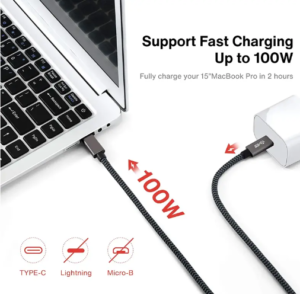
Introduction As technology continues to evolve, the demand for faster, more efficient connectivity solutions has become critical for businesses and

Understanding the Evolution of USB Connectors In today’s technology-driven world, USB (Universal Serial Bus) connectors are an integral part of
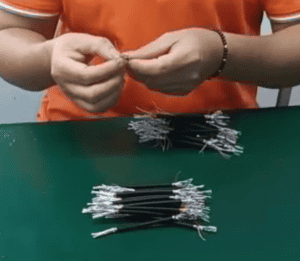
At EDOM Electronics, we take pride in our meticulous approach to manufacturing high-quality USB C to C cables. Today, we’re
WhatsApp us
