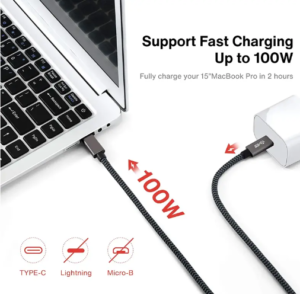
USB4 Cable Specifications: The Future of High-Speed Connectivity
Introduction As technology continues to evolve, the demand for faster, more efficient connectivity solutions has become critical for businesses and
The USB 4 cable follows specifications outlined in the 2019 USB 4 standards. I have used the USB 4 cable with several devices, and sometimes confusion arose. I decided to do more research on the USB 4 standards. I found some useful information that may help you avoid any confusion with the USB 4 cable.
The USB 4 cable is a Type-C connection cable. It connects devices with the Type-C port. It can also connect a device that lacks the Type-C port over an adapter. You can use the USB 4 cable to transfer data, video, and also charge devices. Its top data transfer speed is 40Gbps. The devices you connect have an effect on this speed.
You may notice that your new USB 4 cable is not giving you the 40Gbps max speed, or it may fail to work at all with your devices. There is much more to learn about the speeds and compatibility of the USB 4 cable. If you don’t know the specs, you may run into disappointments.
The USB 4 cable is an upgrade to the previous cables developed in the USB series. It uses a new connection type and adds to the performance of the cables. Most of the previous USB cables in the previous USB versions used the type-A connection. The difference between Type-A connection and Type-C connection is the size and symmetry. The Type-C connector is somewhat wider and symmetrical. With this symmetry, you can insert it into a device either way up. This is not possible with the Type-A connection.
The USB4 cable supports dynamic bandwidth allocation for data and display connections. Previous USB specifications had trouble with bandwidth allocation. They had separate transmission lanes for data and video. Even when a device didn’t use the whole data bandwidth, it could not use the extra bandwidth to transfer video. With the USB4 cable, data and video can share the same lanes. It utilizes the whole bandwidth in a connection, and improves the connection’s efficiency.
The USB 4 cable performance higher than that of cables of other USB versions. No predecessor of the USB 4 cable could support speeds of 40Gbps. USB 1.0 offered supported a max speed of 12Mbps. USB 2.0 improved this speed to 480Mbps, while USB 3.0 gave us a top speed of 5Gbps. Then came USB 3.0 with speeds of up to 10Mbps. USB 4’s immediate predecessor, USB 3.2, can only support speeds of up to 20Gbps, which is half the speed supported by USB 4. Have a look at the figure below.

The previous USB versions have had excellent compatibility. You could connect a USB 2 cable to a USB 3 device, and it works well. Except of course, for the decrease in speeds. The compatibility across the USB series promoted its success and wide adoption. Despite using a Type-C connection, USB 4 is compatible with other USB versions. You can use it to connect to previous USB devices from the USB 2.0 onwards over an adapter. But the data transfer speeds will drop to that of the device with the lowest specs in the connection.
The USB 4 cable is capable of offering power delivery of up 100 watts. This is the highest power delivery capability ever achieved. Using the USB 4 cable to charge your device will take it 100% faster. The power delivery feature on the USB 4 uses intelligence to deliver power. It can detect the amount of charge requested by a device and supply the exact amount. You won’t have problems of excess power delivery to your device.
So how will you tell what a USB 4 cable looks like? You already know that the USB4 uses a Type-C connection. This only describes the connection type, but you won’t be able to tell if you are looking at a USB4 cable at first glance. It may as well be a USB 3.x cable since they also use Type-C connections. To help you identify a USB4 cable, look at the transfer speed marking. If you see 40Gbps marked on it, then it definitely is a USB4 cable. The figure below might help you identify a USB 4 cable with ease. Note that there is also a USB 4 cable with a max speed of 20Gbps.

Image credit: eshop.macsales.com
You may also know about Thunderbolt, and its super data transfer speeds of up to 40Gbps. Recent developments have seen Thunderbolt adopt the Type C connection standard. The tech world is ever-improving. Each coming innovation introduces new and better features. Alongside that, tech companies have had a growing interest in compatibility of devices. Their goal is to provide devices that can work together without major complications.
The USB 4 cable is compatible with Thunderbolt 3. They both use the same Type-C connection. This means that you can use your USB 4 cable to connect to Thunderbolt 3 and Thunderbolt 4 devices. There’s a downside though. Thunderbolt compatibility is not a mandatory feature of the USB 4 specifications. So, manufacturers are not bound to include it. You may come across a USB 4 device that does not support Thunderbolt connectivity. In this case, your USB cable will not help you connect the two devices.
USB 4 adapters become handy when you want to use your USB 4 cable on a device that lacks the Type-C connection port. Adapters come in various types. Some adapters are for connecting to your mobile phone, while others to computers. There are also those that you can use to connect to gaming equipment. Your choice of adapter depends with the devices you wish to connect.
The devices you connect will determine the speed you get over a USB 4 cable. Let’s say you are connecting USB 4 devices, the connection should be able to hit speeds as high as 40Gbps. If you are connecting devices of different USB versions, then the speed reduces. The device with the lowest specs in the connection restricts the data transfer speed. The max speed will be equal to the speed supported by the device with the lowest specs.
USB C is a standard that outlines the specs of the Type-C connection. These are the specifications used to build the USB 4 cable. What this means is that the USB 4 cable is a type of USB C cable. It is important to note that there are also other types of USB C cables like the USB 3 cable. USB C is a standard for cables, and which is also used in the USB 4 cables.
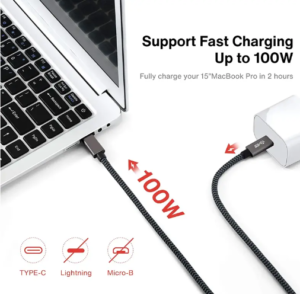
Introduction As technology continues to evolve, the demand for faster, more efficient connectivity solutions has become critical for businesses and

Understanding the Evolution of USB Connectors In today’s technology-driven world, USB (Universal Serial Bus) connectors are an integral part of
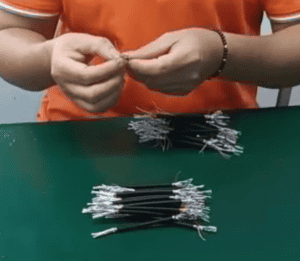
At EDOM Electronics, we take pride in our meticulous approach to manufacturing high-quality USB C to C cables. Today, we’re
WhatsApp us
